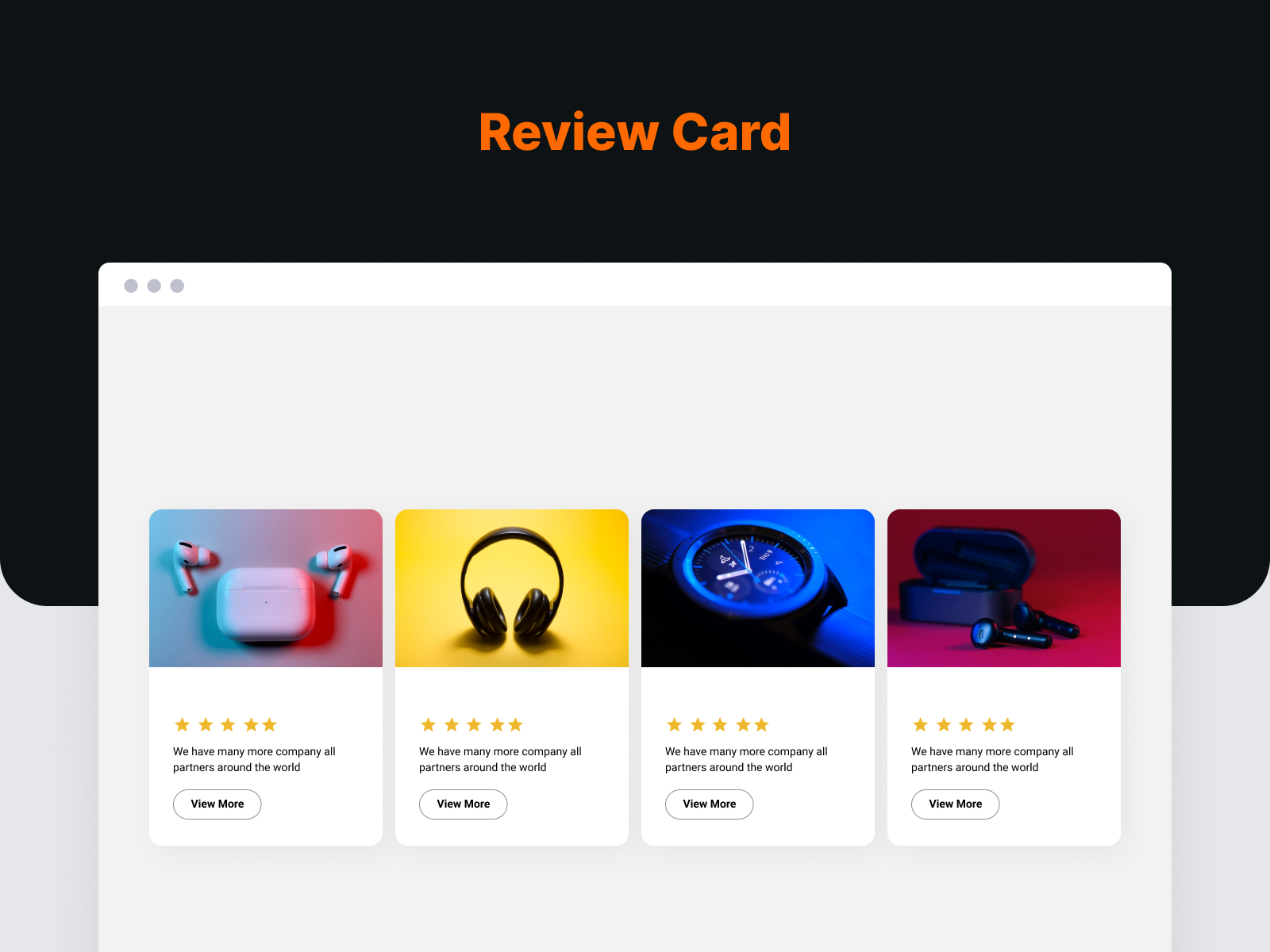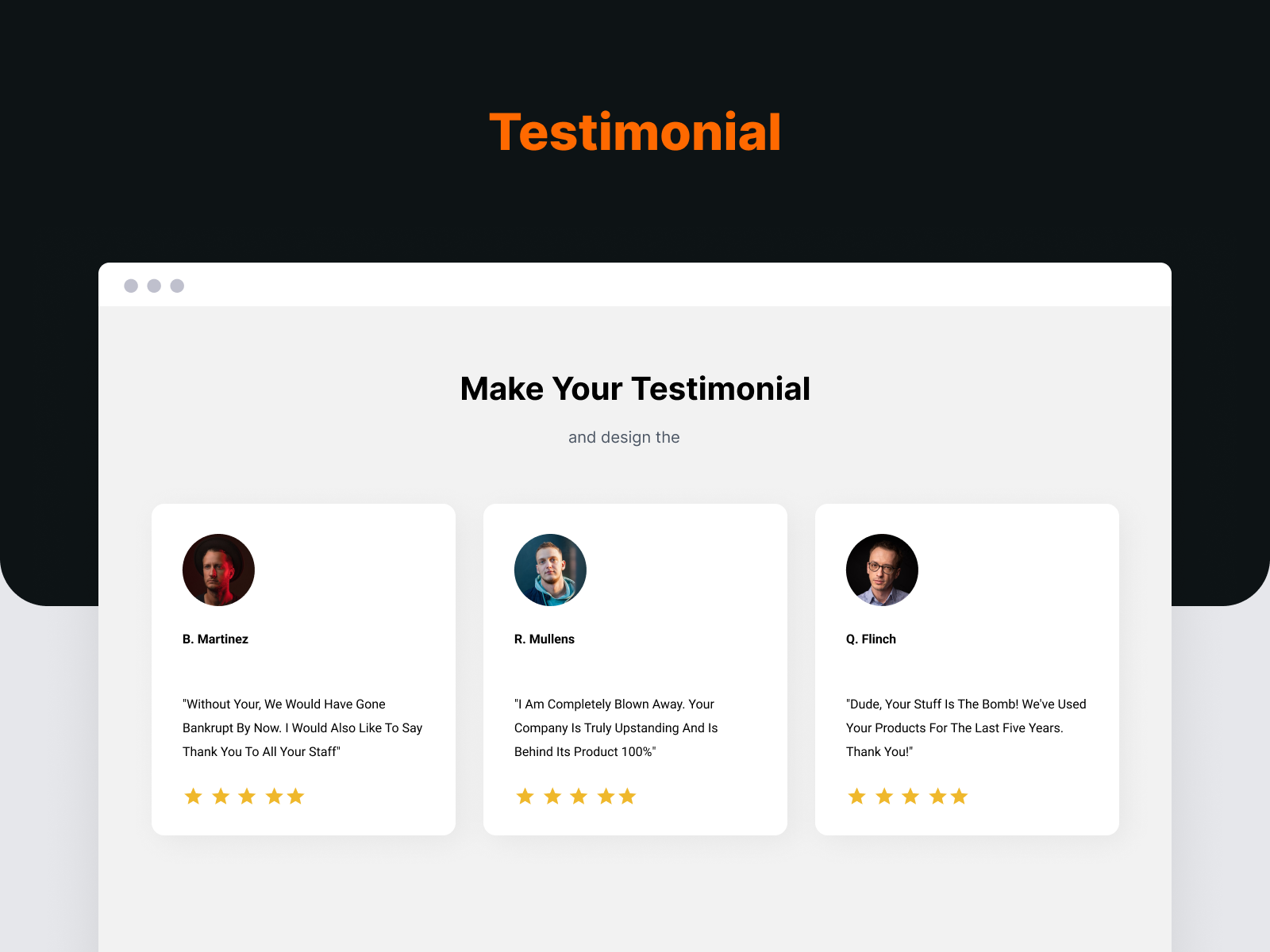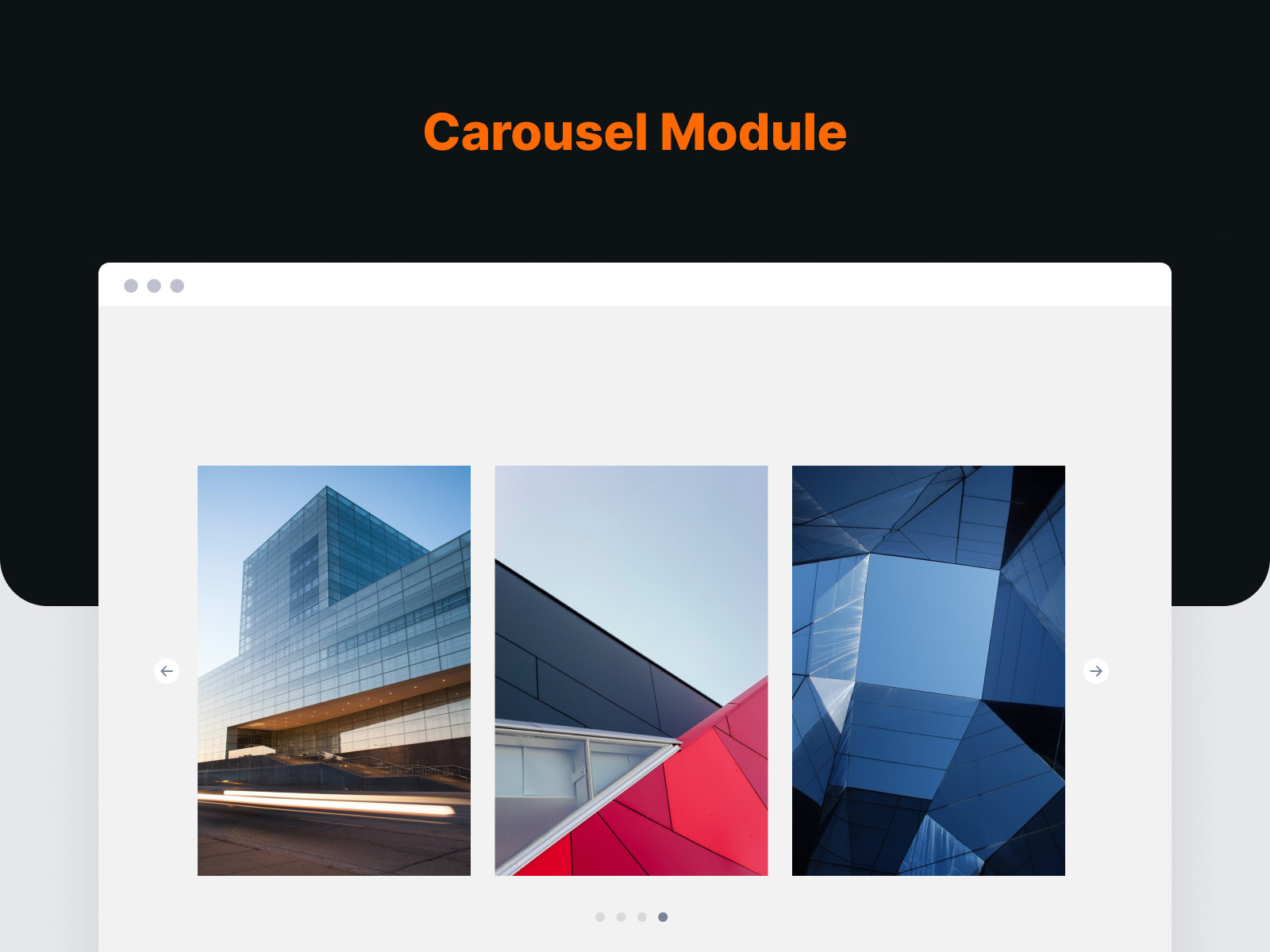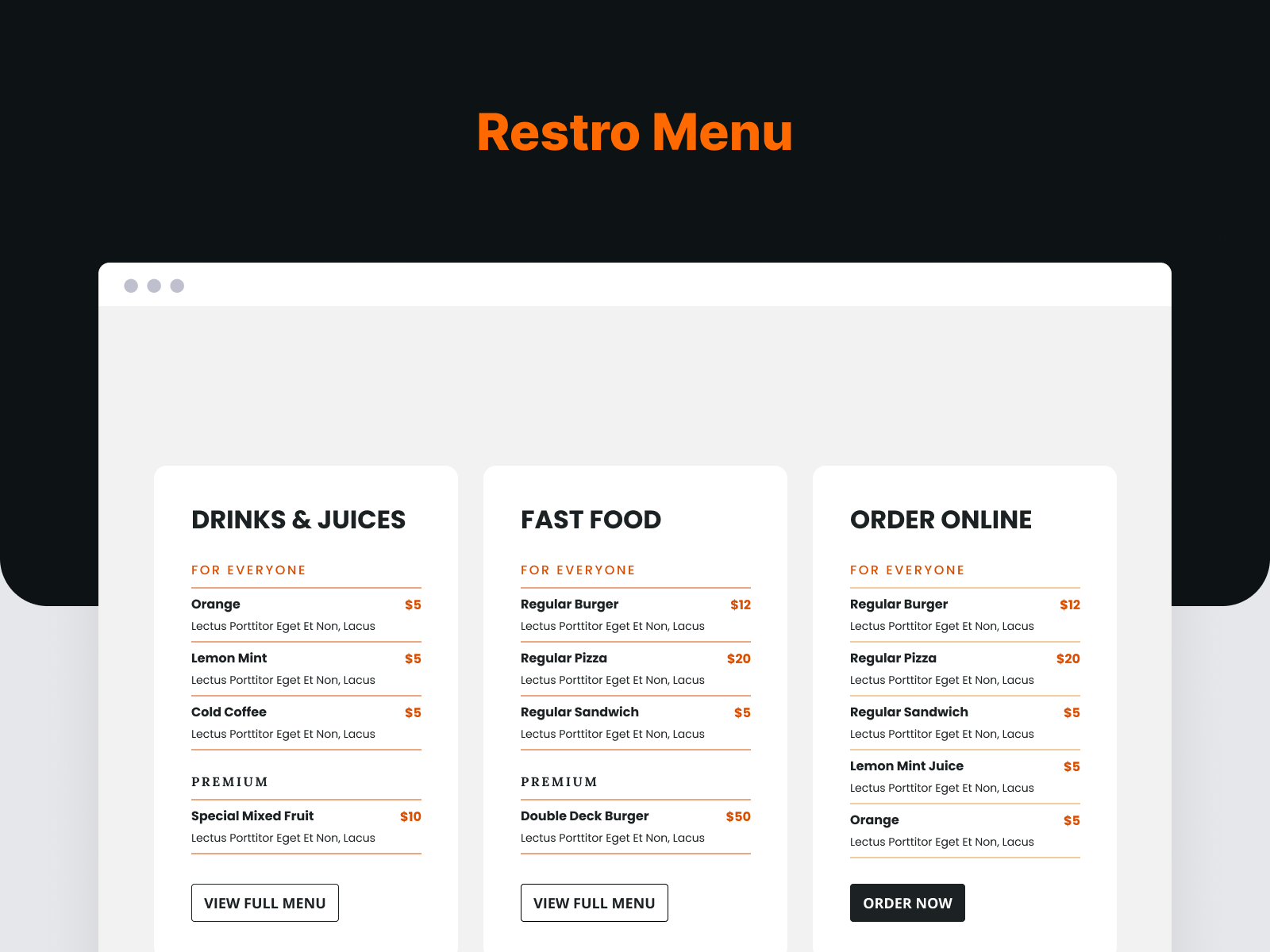Description
DIVI TORQUE LITE – BEST PLUGIN TO EXTEND THE DIVI BUILDER WITH 20+ FREE CUSTOMIZABLE MODULES
★★★★★
Most helpful links
Enhance your Divi page-building journey with over 40 innovative modules and extensions. Empower your page builder with our intuitive modules, simplifying and beautifying your upcoming WordPress page and post designs like never before.
INCLUDES 20+ FREE ESSENTIAL MODULES 🔥
Elevate your Divi website with a selection of over 20 specialized, free modules:
- Contact Form 7 – Seamlessly integrate your Contact Form 7 into your website’s design.
- Video Popup Module – Engage visitors with customizable video popups for YouTube and Vimeo.
- Testimonial Module – Build trust by effortlessly showcasing customer testimonials.
- Interactive Image Carousel – Highlight your images with a visually engaging carousel.
- Brand Logo Carousel – Ideal for displaying sponsor logos or your professional partnerships.
- Logo Grid Gallery – Organize brand logos in a visually appealing grid layout.
- Team Showcase – Display your team’s expertise with image, title, and social media link options.
- Alert Notifications – Implement alert boxes for urgent messages or warnings.
- Before and After Image Comparison – Showcase your service’s impact with before-and-after images.
- Business Hours – Keep your clients updated with adjustable business hours.
- Info Cards – Ideal for presenting products or services with image, text, and CTA button options.
- Gradient Heading – Add colorful flair with gradient heading options.
- Icon Box – Summarize your services with adjustable icons and text.
- Blurb Plus – An advanced blurb module with extra features for text and icon customization.
- Scrollable Image Gallery – Show off your images in a scrollable layout, either horizontally or vertically.
- Progress Bars – Graphically display skills or milestones.
- Custom Dividers – Separate your content with stylish dividers, fully customizable.
SUPPORT THAT CARES! ⛑️
We know you want a good product with strong support. We’re here to answer your questions and help you use our plugin effectively.
Need help? We are just a click away!
CONNECT WITH OUR TEAM AND COMMUNITY 🌐
Installation
Note: This plugin works with Divi. Make sure you have Divi Theme installed.
Install the Torque Modules either via the WordPress plugin directory or by uploading the files to your server at wp-content/plugins.
For more information, please visit our Knowledge Base.
FAQ
-
Is Divi Torque free?
-
Yes! Divi Torque’s core features are and always will be free.
-
Can I use Divi Torque without Divi Theme/Builder?
-
I’m afraid, you cannot use Divi Torque without Divi Theme/Builder.
-
Will Divi Torque break my site after an update?
-
No, It won’t break your site or any page where you used our plugin. We put our best effort to make you happy. But we always recommend keeping a backup of your site before updating our plugin. In case anything happens you can revert and contact our support team immediately.
Reviews
Contributors & Developers
“Divi Torque Lite – Divi Theme and Extra Theme” is open source software. The following people have contributed to this plugin.
ContributorsTranslate “Divi Torque Lite – Divi Theme and Extra Theme” into your language.
Interested in development?
Browse the code, check out the SVN repository, or subscribe to the development log by RSS.
Changelog
3.6.6
- Fix: Moduuels php error
3.6.5
- Fix: Module deprecated warnings
3.6.4
- Fix: Modules php error
3.6.3
- Fix: Big close icon issue.
3.6.2
- Added a single folder for all modules
- Fix: Modules security issues with 6.2
- Fix: Swap image issues
3.6.1
- Security Update
3.6.0
- Deprecated popup extension
- Deprecated login designer extension
- Deprecated the admin page
- Clean codebase
- Remove freemium
3.5.0
- Merge with WPPaw Team
3.0.0
- Rebranding BrainAddons to Divi Torque
2.0.0
- Codebase optimize
1.0.0
- Public beta release