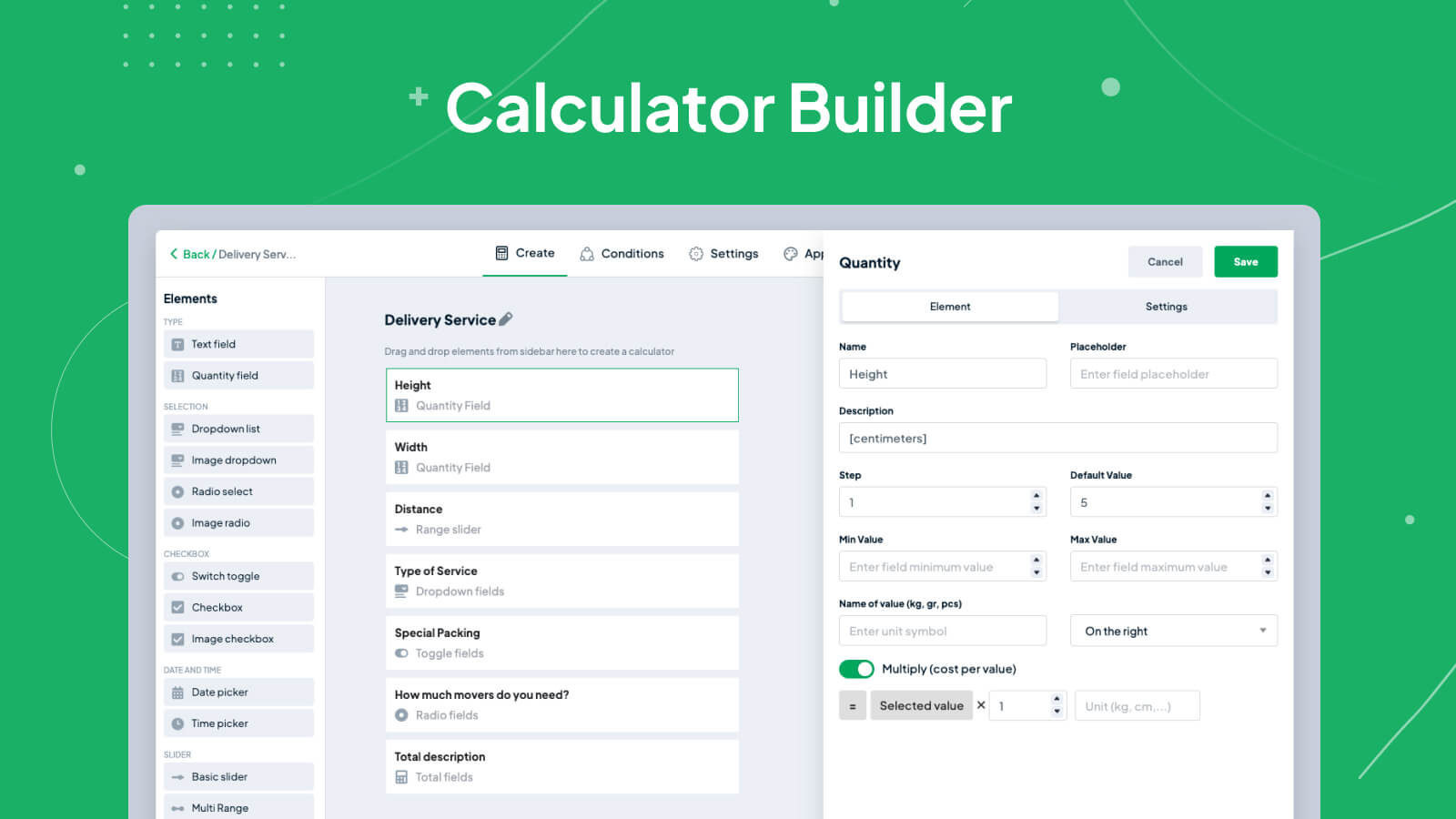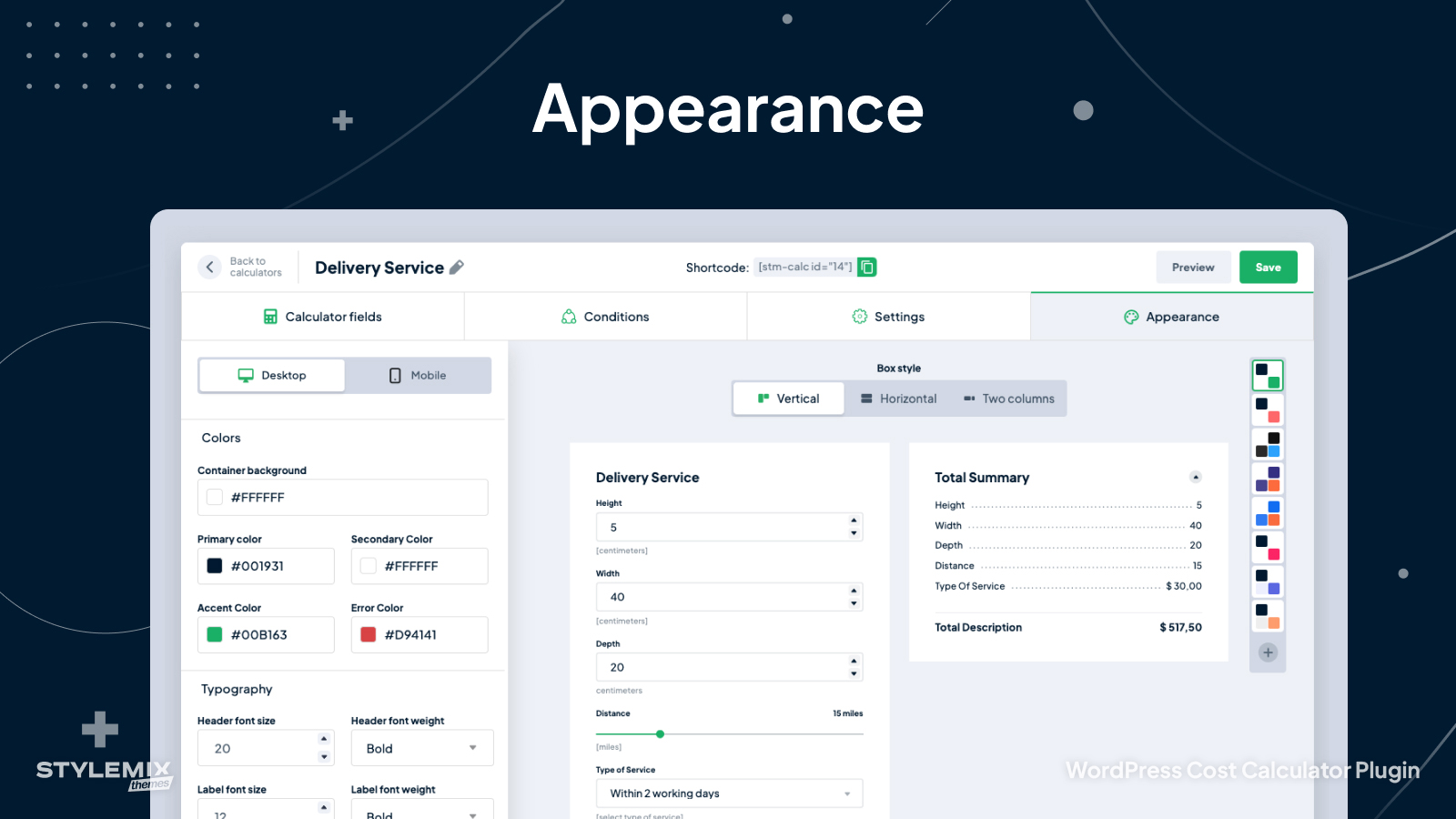Description
WP Cost Calculator – If you’re searching for a smart, simple tool that allows you to easily create price estimation forms to give your clients the opportunity to get information about your services and product costs, you are in the right place.
WP Cost Calculator helps you build any type of estimation form in a few easy steps. This Calculator WordPress plugin offers its own drag-n-drop calculation form builder. Moreover, you can create an unlimited number of calculation forms and insert them on any page or post.
⭐ WP Cost Calculator PRO
⭐ WP Cost Calculator Demo
⭐ Documentation
⭐ Join Facebook Community
Our Calculator plugin for WordPress is intuitive and super easy for visitors to your WordPress website. Cost Calculator is especially suitable if your services or products have variable costs, and there are many options to estimate those costs.
If you need to make a price calculator to determine your project costs, this tool is for you. Need a loan calculator? Just install our plugin. Table order? Easy. The possibilities are unlimited. Let WP Cost Calculator become your virtual assistant and increase your website’s conversion rate.
10 Various WordPress Calculator Elements:
○ Input Text Box
○ Total / Subtotal
○ Quantity Box
○ Dropdown Box
○ Toggle Button
○ Radio Button
○ Checkbox
○ Range Slider
○ HTML Code
○ Horizontal Line
Another bunch of custom elements are available in Pro version:
○ Multi Range
○ File Upload
○ Image Dropdown
○ Image Checkbox
○ Image Radio
○ Date Picker
○ Time Picker
○ Repeater
There are groups of elements that have different appearance styles both vertically and horizontally:
Radio Buttons:
○ Default
○ Boxed
○ Boxed with radio
Checkboxes:
○ Default
○ Boxed
○ Boxed with checkbox
○ Boxed with description
○ Boxed with checkbox and description
Toggle Buttons:
○ Default
○ Boxed with toggle and description
Cost Calculator Builder PRO – Cost Calculator Premium version includes the following features and functions:
○ WooCommerce Integration – Let your customers calculate the price of your WooCommerce products depending on cost calculator variables and custom formulas.
○ PayPal – Get paid with an online payment method using PayPal accounts.
○ Stripe – Accepts payments with credit/debit cards and digital wallets.
○ Razorpay – Offer diversity with support from various Indian payment methods.
○ Cash payments – Give flexibility to customers with cash payment options.
○ Discounts – Set up and launch discounts for a specific period of time or using a promo code.
○ Condition system – It allows form fields to show, hide, or be disabled based on conditions logic being met.
○ Orders Dashboard – Track, operate and confirm your customers’ orders in Dashboard.
○ Contact Form 7 Integration – This Calculator integrates with Contact Form 7 for best customer experience.
○ Custom Webhooks – You can connect the calculator with millions of apps and services by using Zapier, Make, IFTTT, and so on to automate the business workflows after payments, form submissions, or email sending.
○ reCAPTCHA – Ensure the security and reject internet bots by enabling ReCaptcha.
○ Repeater Element – Let your customers calculate costs for several items or people in a single form.
○ Date Picker Calculator Element – Include a compact calendar with a range of days to the calculator.
○ Time Picker Element – Let users choose a specific time or a range of time for providing a service or making an appointment.
○ Multi Range Slider Calculator Element – Use this one for defining the chunk of values on the slider range.
○ File Upload Calculator Element – Set a module where the users may attach any type of file onto the calculator.
○ Image Dropdown Calculator Element – Engage the users placing the select form with a set of images.
○ PDF Entries – Your customers will be able to download, print, or send a PDF invoice via email.
○ Email Quotes – Save time and seamlessly send an automatically generated invoice/order (after calculations) to the recipient via email address with a click of a button.
○ Image Checkbox – Add colorful pictures to elements like Checkboxes. So, the variety of options will be accompanied by a visual appearance of the item.
○ Image Radio – Works exactly the same as the Image Checkbox, but with Radio Buttons.
You can assign a value to any element of the form, and WP Cost Calculator will automatically calculate the total price. Additionally, you can assign your own calculation formula with the ability to add, subtract, multiply, and divide elements of the form. Integrate your forms into your pages using shortcodes.
Don’t worry about customization – you can freely customize colors, fonts, and background colors to match your website’s style.
100+ PREMADE FORM TEMPLATES
The templates in the Cost Calculator WordPress plugin make it easy for businesses to quickly create, customize, and use any kind of interactive contact, booking, or pricing form without having to start from scratch.
With the templates feature, you can select from a range of pre-made forms sorted by category, or you can build and save your own template. This feature helps businesses save time and energy as they create forms that align with their needs.
There are over 100 ready-made templates sorted by types of forms that you can easily import and utilize. This calculator plugin is suitable for selling highly customizable products or services or providing mathematical help for your site visitors.
– Printing Service
– Graphic & Web Designers
– Car & Vehicle Rental
– Loan Calculator
– Beauty Salon Service
– Home Remodeling & Renovation
– Car Wash Service
– Delivery Service
– Dental Services
– Medical Services
– Tuition Fees
– Venue Rentals
– Wedding Planners
– Body Mass Index (BMI)
– Fabric Services
– Energy Consumption
– Internet Marketing
– Tax Calculator
– Web Hosting Services
– Trucking
– Electrician Services
– And much more.
To see all ready-made forms, visit our Templates page.
Cost Calculator Community on Facebook
You can visit our Cost Calculator group on Facebook and get the news, updates, advices by sharing your thoughts or viewing the posts.
More Awesome Free Plugins by Stylemix
⭐ Zoom Meetings and Webinars Plugin — eRoom
⭐ BookIt – a free booking calendar plugin
⭐ MasterStudy – All-in-One WordPress LMS Plugin
⭐ Free Classifieds and Listings Plugin – uListing
Blocks
This plugin provides 1 block.
- Cost Calculator Builder Insert a calculator form you have created with Cost Calculator Builder.
Installation
This section describes how to install the plugin and get it working.
- Upload the plugin files to the
/wp-content/plugins/directory, or install the plugin through the WordPress plugins screen directly. - Activate the plugin through the ‘Plugins’ screen in WordPress
- Please find more details on Plugin Installation in documentation
- Set Up Page in Menu -> Calculator Builder.
Also, you can import the demo sample using Tools -> Import -> WordPress Import.
Demo sample XML file included in plugin archive.
Reviews
Contributors & Developers
“Cost Calculator Builder” is open source software. The following people have contributed to this plugin.
Contributors“Cost Calculator Builder” has been translated into 15 locales. Thank you to the translators for their contributions.
Translate “Cost Calculator Builder” into your language.
Interested in development?
Browse the code, check out the SVN repository, or subscribe to the development log by RSS.
Changelog
3.1.96
- Fix: Geolocation does not display the map if the user has blocked location data access (Pro).
3.1.95
- Enhancement: Added new Min and Max operators to the Formula element.
- Fix: After selecting a piece of string text, entering characters causes a space to appear before the new character in Formula.
- Fix: If the label for the option in the Dropdown element is longer than 100 characters, c 4 lines of words do not fit in the width of the field in the dropdown menu.
- Fix: When the device width is between 768 and 820 pixels, the total field in the sticky total is not displayed (Pro).
- Fix: Contact Information is not displayed in PDF after payment without the Order form (Pro).
- Fix: If a long title is entered in the Texts field in the Confirmation page settings, words are not transferred (Pro).
- Fix: No transition to Cart page when using WooCommerce and Order form is enabled (Pro).
- Fix: If the label for the option in the Image dropdown element is longer than 100 characters, c 4 lines of words do not fit in the width of the field in the dropdown menu (Pro).
- Fix: If Payments methods are set up, they don’t show up in Preview and Appearance (Pro).
3.1.94
- New: Added a Location element to the builder to get a customer location (Pro).
3.1.93
- Enhancement: Added counting of added Repeater to the right of the label in Total (Pro).
- Enhancement: Added an option to show the Confirmation page (Pro).
- Fix: Instead of the selected formula in Payments, the formula with the highest ID is added to the cart (Pro).
- Fix: After the Show/Hide condition is met, items inside the Group field are no longer required to be filled (Pro).
- Fix: Stripe is not sending emails after payment (Pro).
- Fix: Scripts from the Confirmation page are shown on the page load (Pro).
- Fix: Clicking on “Order again” pulls up the price for the product instead of calculations and options from the calculator on the Cart and Checkout page (Pro).
- Fix: Files are not sent to the Email template from File upload when paying without the Order form (Pro).
- Fix: An item cannot be deleted until the Formula is saved.
- Fix: Removed the extra slash “/” in the path on the calculator page.
3.1.92
- Enhancement: Added text transfer for options of Dropdown list and Image dropdown elements with long text (Pro).
- Enhancement: Added promo code information when downloading a PDF document and when sending a PDF via Send Quote (Pro).
- Fix: Transferring words in titles doesn’t work on the mobile and desktop versions.
- Fix: When hiding all Formula in Orders, the cost for Formula with the smallest ID comes.
- Fix: Text in Contact information went beyond the table in PDF with Contact Form 7 enabled (Pro).
- Fix: Values are displayed in ccb-subtotal in Contact Form 7 even though they are hidden in the calculator itself (Pro).
- Fix: Long text in the Email field in the Orders form goes outside the table in the PDF (Pro).
- Fix: If there are a lot of items, they don’t fit in the PDF when uploaded via Orders (Pro).
- Fix: When opening an Order form, the calculator is overlaid on top of the bottom widget in the mobile version (Pro).
- Fix: Razorpay does not display the price and total in Orders (Pro).
- Fix: Small bug fixes.
3.1.91
- Enhancement: Added ability to upload .tiff format files into the File upload field (Pro).
- Enhancement: Minor visual edits were made to the Conditions (Pro).
- Fix: Order is not translated in the Email template and on the Orders page for admin and user.
- Fix: Hidden Quantity element appears in Orders, PDF and email (Pro).
- Fix: Elements are incorrectly displayed in 1280px-1660px resolutions on the Email Template, Captcha, and Woo Checkout pages (Pro).
- Fix: The date in emails is not translated when the language is changed (Pro).
- Fix: No more than 5 field formulas come in when using webhooks (Pro).
- Fix: Removed extra spaces next to values in Total and Summary.
- Fix: The calculator does not load if several Formula items are created with the same IF/ELSE calculations and summarize formula fields.
- Fix: After the Show/Hide condition is met, the hidden Quantity field is displayed in PDF, Email and Orders.
- Fix: The formula does not calculate values correctly when using Total in Total with calculations in the Quantity field.
- Fix: Small bug fixes.
3.1.90
- Fix: Small bug fixes.
3.1.89
- Fix: Fixed an issue with performance due to the sub-module.
3.1.88
- New: Added a feature to add discounts and promo codes to the calculator (Pro).
3.1.87
- Enhancement: The default value in the Quantity field is changed by the user’s value on input.
- Fix: After entering a 4-digit value or more, when clicking outside the field, the value in the Quantity field disappears from the input field but remains in Total.
- Fix: Hint text in the Checkbox merges with its background color in Appearance.
- Fix: An element is not deleted after importing a calculator.
3.1.86
- Fix: Small bug fixes.
3.1.85
- Enhancements: Added a button to switch to the editor of a specific calculator through the page.
- Enhancements: Added a setting to show a different measuring unit.
3.1.84
- Fix: Small bug fixes.
3.1.83
- Fix: In Text, Radio select and Switch toggle elements are not highlighted if the field is required (Pro).
- Fix: Small bug fixes.
3.1.82
- Enhancement: Added a setting for the Terms and Conditions agreement (Pro).
- Fix: When a client pays via Stripe, the payment amount is increased by several times (Pro).
- Fix: When filling out an Order form with Payment methods disabled, Contact info is not displayed in the email for admin (Pro).
- Fix: Small bug fixes.
3.1.81
- New: Added a Group Field element for grouping fields within calculator (Pro).
- Update: The Cost Calculator plugin is now compatible with Essentials theme.
- Fix: The Conditions tab in the calculator does not open after importing a calculator with a Repeater element (Pro).
3.1.80
- Fix: Minor bug fixes.
3.1.79
- New: Added a new section of settings with Payment Gateways (Pro).
- Enhancements: Updated the design of the settings page for payment gateways (Pro).
- Enhancements: Made integration with Razorpay for customer payments (Pro).
- Enhancements: Added a setting for cash payment (Pro).
3.1.78
- Fix: Minor bug fixes.
3.1.77
- Enhancements: The numeric keypad now opens when you tap input in the Quantity field via mobile devices.
- Enhancements: Added additional fonts for displaying characters in Czech and Vietnamese languages.
3.1.76
- Enhancements: Added a new setting to select a calculator by a product for WooProducts (Pro).
- Fix: PDF does not come to mail with email when sent via Send Quote using the Post SMTP plugin (Pro).
- Fix: The order form/Payments method does not work when switching between the hidden elements and Conditions enabled (Pro).
- Fix: Small bug fixes.
3.1.75
- Enhancements: Made the Appearance tab of the calculator more user-friendly.
- Enhancements: Added the possibility to hide and reveal sections in the Appearance tab.
- Enhancements: Added the pre-made themes in the Appearance tab and the possibility to build a custom theme for the calculator.
3.1.74
- Enhancements: Increased the number of allowed characters in the Name of Value field for Range, Multi Range, and Quantity elements of the calculator.
- Enhancements: Added the ability to activate required for elements inside the repeater (Pro).
- Enhancements: Image Checkbox is displayed in Horizontal view style at Default setting (Pro).
- Enhancements: Image Radio is displayed in Vertical view style at Default setting (Pro).
- Fix: When an element is deleted, it remains and is not deleted within the formula during calculations.
- Fix: When copying an element, the element being copied is opened, instead of the copy.
- Fix: The POW function has disappeared in the Formula editor.
- Fix: When typing a large amount of text, fields in Send Quote are not displayed correctly and are stretched to full screen (Pro).
- Fix: If you upload multiple files and click the icon to expand The icon of the drop-down menu in File Upload is not clickable (Pro).
- Fix: Small bug fixes.
3.1.73
- Enhancements: Added a possibility to display the Cost Calculator as a widget for Gutenberg.
3.1.72
- Fixed: Some styles for calculator elements are not displayed correctly in The7 theme.
3.1.71
- Update: Added ability to hide price in the Dropdown element of the calculator.
3.1.70
- Fixed: After leaving the calculator on the main page with the list of calculators, the calculators from the other page are displayed.
3.1.69
- Fixed: The calculator is not displayed when added to Pop-up in Elementor via shortcode.
- Fixed: Small bug fixes.
3.1.68
- Fixed: Minor bug fixes.
3.1.67
- Fixed: Changes to Formula element in calculator are not applied if Show the legacy formula view is selected.
3.1.66
- Fixed: Words are carried over in the mobile and desktop version.
- Minor enhancements.
3.1.65
- Fixed: Minor bug fixes.
3.1.64
- Fixed: When going to the calculator page with saved Meta links and disabled WooCommerce, a Fatal Error is displayed.
- Fixed: Moved the “GROUPING” block in the Create tab to the bottom of the calculator.
- Fixed: Small bug fixes.
3.1.63
- Fixed: Removed Lodash library from the calculator.
3.1.62
- Fixed: If the “Label only” element setting is selected, the value in Orders is displayed instead of the label.
- Fixed: In the Range element, no alert is generated if the Default value is less than the min value.
- Fixed: If the price is hidden in the image radio field, but left for calculation, the price is still visible in the box with fields.
3.1.61
- Fixed: Minor bug fixes.
3.1.60
- Update: Increased the height of the text area in the HTML element.
- Update: When selecting a payment method, if the Order form is turned off, Stripe or PayPal payment success messages now come for admin and customer.
- Update: Text transform settings in Appearance now apply to all elements.
- Fixed: Changing default keys in Contact Form 7 to custom keys causes an error.
- Update: Added position setting (left, right, center) for Logo in Email Template.
- Update: Now the placeholder Email logo is not displayed in the template if no logo is loaded.
- Fixed: If you enable the Multiply setting (Quantity field, Range, Multi range) and make the element hidden by default, a dotted line will appear on the calculator on the site.
- Fixed: After importing the calculator with a Separate page, the page does not load.
- Fixed: As for the Default Orders Form, the price in Orders of selected formulas is displayed.
- Fixed: When changing the Show/Hide condition, the Multirange element is set to 0.
- Fixed: Cost calculation for Stripe, Paypal and Woocommerce payments is incorrect if there are several Formula elements.
- Fixed: The calculator did not work if a formula contained an impossible condition.
3.1.59
- Fixed: If the range default value was set in the slider, the basic slider does not pull and does not work in calculator.
3.1.58
- Update: The Formula element highlights the line with an error in the formula and gives a hint.
- Update: A currency sign is displayed in Orders depending on the calculator settings.
- Fixed: If you change conditions to the element value, 0 is applied and an error occurs in calculations.
- Fixed: If browser extensions are enabled, duplicate characters in the.
3.1.57
- Fixed: Minor bug fixes.
3.1.56
- Fixed: When using a Separate page, the style was cached from another calculator and the color changed.
- Fixed: When entering text in the Text field is not displayed in Preview/Appearance, it is displayed only on the site.
- Fixed: When going through Quick Tour with Free and Pro versions installed, the item is duplicated.
- Fixed: The formula element is not shown in Orders.
- Fixed: When selecting Default Values, vertical scrolling appears and items are not showing correctly.
- Fixed: Minor bug fixes.
3.1.55
- Update: Users can choose to include Zero Values in Orders, PDF Entries and Emails in calculator settings.
- Fixed: Required Field marker should be hidden if there is no Submit action on PDF and Send Quote since they do not create an order.
- Fixed: Parts of the page are blocked when the element settings window is open.
- Fixed: The image is cropped when uploaded via Select Image.
- Fixed: Time select was displayed without value with Zero Values in the Grand Total setting turned off in Front, Preview and Appearance.
3.1.54
- Update: Users can choose to include Zero Values in Orders, PDF Entries and Emails in calculator settings.
- Fixed: Parts of the page are blocked when the element settings window is open.
- Fixed: The image is cropped when uploaded via Select Image.
- Fixed: Order form is not submitted when Multiply (cost per value) in Quantity element for calculations.
- Fixed: Styles from Appearance are cached from other calculators.
- Fixed: Time select is displayed without value with Zero Values in the Grand Total setting turned off in Front, Preview and Appearance.
3.1.53
- Update: Added the ability to select the minimum interval during calculations for a range in the Time picker element.
- Update: Introduced automatic scrolling to required calculator fields if they are not filled in.
- Fixed: If you save the calculator without saving elements, the IDs are not displayed in the Create and Condition tabs and the saved elements are not displayed in Preview and on the site.
- Fixed: With the Hidden by default setting enabled, if you set Conditions to show datepicker, Datepicker disappears from Preview after selecting a date.
- Fixed: New calculators no longer can’t copy an element when creating a new calculator or importing a template.
- Fixed: The default Value(s) in the calculator does not work for checkboxes.
3.1.52
- Fixed: The duplicated item is added to the end of the calculator item list.
3.1.51
- Fixed: Counters in inputs don’t work when customizing Currency.
- Fixed: When creating a new page and embedding a calculator, the page opens in the same tab.
- Fixed: Small bug fixes
3.1.50
- Update: Added ability to undo last changes in the formula editor via Ctrl/CMD+Z keys.
- Update: Added ability to select and copy a part of the formula with cursor/mouse and select all of it with Ctrl/CMD+A.
- Update: Added line numbers to the formula editor.
- Fixed: Several Total Fields in different order in the calculator builder are arranged from larger to smaller in Preview and Customizer.
- Fixed: When summing two Total Fields in another Total Field with if/else, its value is not calculated.
- Fixed: When switching to the old formula, fields started to be added to the editor in reverse, first the sign, then the field.
- Fixed: The cursor cannot be placed at the end of the input field.
- Fixed: Made it possible to switch from the old formula view to the new one.
- Fixed: Total Field Font Size and Total field font-weight in the Appearance section do not work.
- Fixed: Several Formula fields are not displayed in the calculator during calculations.
- Fixed: When selecting a position on the right side for Value, the changes are applied to the summary but are not applied in Grand Total.
3.1.49
- Fixed: Small bug fixes.
3.1.48
- Update: Made Value field for Radio, Image Radio, Dropdown, Image Dropdown optional.
- Update: If you enable “multiply (cost per value)” and enter a decimal number into the calculator, decimal numbers are displayed as integers in “Grand total”.
- Update: Made Value field for Radio, Image Radio, Dropdown, Image Dropdown optional.
- Update: Made it possible to select formulas to be displayed on email after calculations and ordering.
- Fixed: Datepicker does not work in the preview and appearance tab in the calculator builder.
- Fixed: The browser hangs when switching to Appearance/Condition in the calculator builder after enabling the Payment in the Contact form.
3.1.47
- Update: Added validation when adding a file that does not contain calculators or contains errors.
- Update: Added validation for deleting items in the calculator.
- Update: Added previews for some calculator element styles.
- Update: Made fields fully draggable.
- Fixed: There is a text cursor in the formula input field.
- Fixed: When you click on import for the second time, the file of the previous import used to be uploaded.
- Fixed: When Currency is turned off, it is displayed in Image Checkbox and Image Radio.
- Fixed: Small bug fixes in Multi Range, Range, and Quantity elements.
- Fixed: Conditions remain after deleting fields from the calculator.
- Fixed: When deleting a field and saving the calculator, this field disappears from the formula at once.
- Fixed: An unsaved element should not appear in the formula.
- Fixed: The total field assigns itself the first ID, because of this the first element is not visible in the formula.
- Fixed: If no multiplication sign “*” is placed before the operator, the formula will be saved without an alert.
- Fixed: Field IDs are always shown in the calculator.
- Fixed: In the new view of the Formula element, IDs are shown when hovering the cursor.
3.1.46
- Update: Improved design and functionality of the Formula field.
- Update: Generation of letters instead of words based on field ID for Formula field.
- Update: Added validation on errors with IF, IF else and math operators for the Formula field.
- Update: Typing of letters via keyboard is possible for the Formula field.
- Update: New design and functionality of fields in the Create window.
- Fixed: When pulling any element other than the Radio element in Quick Tour, the next step shows settings from Radio.
3.1.45
- Fixed: The end default value ignores the preset settings in Multi Range.
- Fixed: When adding options to elements, the Cancel button does not reset the added and unsaved options.
3.1.44
- Fixed: Minor bug fix.
3.1.43
- Fixed: Broken Access Control vulnerability report by PatchStack
3.1.42
- Update: Added export/import button to show in an empty plugin without calculators.
- Update: Added compatibility with Polylang.
- Fixed: The time selected by a user is not displayed in Orders.
- Fixed: Gif in the Styles section in Elements is not played in the Free version of the plugin.
- Fixed: Small bug fixes
3.1.41
- Update: Changed the logic of each element’s settings.
- Update: Redesigned element settings.
- Fixed: The unit values can not be shown on the right.
3.1.40
- Update: Redesigned unit view for quantity element in the free version and multi range element in the pro version.
3.1.39
- Update: Revamped the view and display of Unit and Unit Symbol in Range element
- Update: Updated preview screenshot for Show Composition in Grand Total setting.
- Fixed: Replaced all
<
h2> tags with
<
div class> for better SEO optimization.
– Fixed: When enabling Zero Values in the Grand Total setting, time pickers didn’t show in total, order and email.
3.1.38
- New: Added Time Picker element for Pro version of plugin
3.1.37
- Update: Added support for HTML tags to describe items.
- Fixed: After updating the plugin, the admin window is broken
- Fixed: Incorrect time is displayed in orders.
3.1.36
- Update: Quantity setting has Max and Min values and they can be validated and hinted
- Update: Added default value for Checkbox and Toggle Fields
- Update: Made it possible to hide and expand the sidebar with settings in Appearance section
- Update: There is a separate Popular category for the style templates
- Fixed: When the Grand Total Sticky setting is applied, Grand Total goes over the front of Submit form
3.1.35
- Fixed: Additional classes are not added to the Total element.
- Fixed: The redesigned display of Composition in Grand Total.
3.1.34
- Updated: Added a Text Transform setting to control the shape of the text.
- Fixed: Content of Text Field is displayed in Total Summary.
- Fixed: Disabled settings of Grand Total after turning off.
3.1.33
- Fixed: Clicking the Create New Calculator button does not respond immediately.
3.1.32
- Update: Changed the appearance of Dropdown options in Safari to open as a Dropdown with an image.
3.1.31
- Update: Max width of the selected Box style will be displayed in Calculator Customizer.
- Update: Added an option to change decimals through arrows in option values of the elements and in the Quantity field.
- Fixed: Wrong direction of Range element in RTL.
- Fixed: Long values in the Unit column were broken off in the middle.
- Fixed: There was a space on mobile view in the middle when Vertical Box-style was selected.
- Fixed: Minor bug fixes.
3.1.30
- New: A welcome page has been added to the calculator to introduce the features when it was first activated.
- New: Added an option to display calculated units in the Grand Total section.
3.1.29
- Fixed: The calculator did not display for guest users when added to the page with the Elementor widget.
- Fixed: minor bug fixes on Quick Tour.
3.1.28
- New: Added a Popup in the WordPress admin toolbar for internal notifications.
- Fixed: Minor bug fixes.
3.1.27
- Update: Compatibility update with the latest version of WPML.
- Fixed: “Total” in Grand Total section did not translate with the Loco translate plugin.
- Fixed: Minor visual issues.
3.1.26
- Fixed: The calculator did not load when embedded into an Elementor Popup.
- Fixed: Minor bugs and visual issues have been fixed.
3.1.25
- Update: The Cost Calculator plugin now includes a sample calculator to help new users get started.
3.1.24
- Update: Revised some texts on the plugin dashboard to improve clarity and user experience.
- Fixed: Changes on option values of duplicated elements affected to the original one.
3.1.23
- New: Option to close Grand Total section by default.
- Fixed: Users could not type “,” into the quantity field when comma was set as Decimal Separator in Currency Settings.
- Fixed: The arrow of the Drop down field was not clickable.
- Fixed: Styles of Cost Calculator were overwritten by WPML.
3.1.22
- Update: Added an option to translate form ID with WPML.
3.1.21
- Fixed: Minor bug fix.
3.1.20
- Fixed: Minor bug fix.
3.1.19
- New: A minimum number of allowed options is added for the checkbox field.
- Update: Compatibility with WordPress 6.2.
3.1.18
- Fixed: Minor bug fix.
3.1.17
- Update: Option to export selected calculators.
3.1.16
- Update: Email to get Free Calculator Templates updated.
- Update: Calculator fields are now available for translation in the WPML > Translations section.
3.1.15
- Fixed: Minor bug fix.
3.1.14
Try out the new Calculator Templates!
– New: 100+ Premade Calculator Templates added for any kind of business.
– Fixed: Appearance settings did not save when Calculator was translated into French.
– Fixed: The overall total was wrong when several formula elements were used.
– Fixed: Arrows of the Quantity field stopped working when clicked more than twice.
3.1.13
- New: Quick actions to embed Calculator to the page. Now you can add your calculators to the page with easy steps.
3.1.12
- New: Compatibility update with WPML.
3.1.11
- Fixed: Incorrect display of decimal numbers in Quantity and Range fields in Grand total.
- Fixed: The unit symbol of the Range slider did not display in Grand total.
- Fixed: Incorrect order of Formula elements in the Total section.
3.1.10
- Fixed: Minor bug fix.
3.1.9
- Update: The core templates are optimized to increase loading speed.
- Fixed: Deprecated functions of Elementor are replaced with actual ones.
- Fixed: Minor visual issues in Cost Calculator Appearance settings.
3.1.8
- New: Quick access to the Cost Calculator through the WordPress top bar admin panel.
- New: Added a new option to show or hide Elements in Grand Total.
- Fixed: Range Step did not work correctly in Multi Range Element.
- Fixed: The Modal window of the Date Picker element did not display behind Grand total in Horizontal and Mobile views.
3.1.7
- New: An allowed number of options to select is added for Toggle and Checkbox fields.
- New: Option to blur the background of the calculator container in the Calculator Customizer.
- Update: PDF generation process optimized.
- Fixed: File upload did not work with WooProducts.
- Fixed: Responsive issues in iPad Air.
3.1.6
- Fixed: Calculator styles did not load due to several custom totals.
- Fixed: Minor visual bug fixes.
3.1.5
- New: Email Quote button added for orders on the backend.
- Fixed: Global currency settings did not apply for the Currency symbol.
- Fixed: Custom label for “Create new calculation” not applied.
- Fixed: PDF quotes were sent on iOS devices slowly.
- Fixed: API key from Stripe displayed on the Page source code.
- Removed: RGB color picker from Calculator customizer.
3.1.4
- Update: Position of Save button in Radio field element.
- Removed: “Not selected” option of reCaptcha was removed from global settings.
- Fixed: Text field content did not display on WooCommerce Checkout.
- Fixed: Orders are overwritten when a new payment is done after creating a new Calculator on the Front end.
3.1.3
- New: Option to select the type of label for Radio, Dropdown fields in Total.
3.1.2
- New: “Calculate Your taxes” and “Internet Marketing” demo calculators are added.
- Fixed: Order details were not displayed when Contact 7 was used.
- Fixed: Selected Options of the Elements were not displayed in generated PDF.
- Fixed: Hidden element’s default value was overwritten when Conditions are applied.
- Fixed: Selected payment methods were not displayed in Calculator Appearance settings.
3.1.1
- Update: Visual improvements.
3.1.0
- Fixed: Minor bug fix.
3.0.9
- Fixed: Alignment of action buttons in the Cost Calculator dashboard.
3.0.8
- Removed: Cost Calculator v2 is removed completely and will not be supported anymore.
- Fixed: Select Date (Date select element), Submit, Choose File, Upload from URL – automatically capitalized.
3.0.7
- Fix: Minor visual issues with Quick Tour
3.0.6
- Update: Calculator icon on WordPress admin dashboard.
- Fix: Conditions are not saved when linked Elements are edited in the builder.
- Fix: Minor visual issues with Quick Tour
3.0.5
- Fix: Minor bug fix.
3.0.4
- New: Quick Tour – that helps discover how the plugin works.
- New: Range and Multi-range elements are remastered.
- Fix: The contact form is submitted without selecting the values Drop Down and Image Dropdown elements when they were required.
- Fix: Default name of Formula and Text elements are replaced by Placeholder.
- Fix: The values Range and Multi-range elements are not displayed in order.
- Fix: Fixed size of Total summary.
- Fix: Files larger than 4 MB not uploaded.
- Fix: Range slider is not displayed properly in Safari.
- Fix: Icons disappeared in conditions
3.0.3
- Fix: Preview of the Cost Calculator Builder widget on Elementor.
3.0.2
- New: Max width and Box shadow configurations for Containers in Calculator Appearance.
- Removed: The version switch option is removed for new users who did not use previous versions.
- Removed: Redirection to the Calculator dashboard after plugin activation.
- Fix: Minor visual bugs.
3.0.1
- New: Select the Preloader icon through Calculator Appearance.
- Update: Added feedback button to the calculator dashboard to leave reviews.
- Fix: The Total summary was stretched when checkbox and toggle elements are used.
3.0.0
Meet All-New Cost Calculator 3.0
* NEW: Cost Calculator Frontend UI was completely redesigned
* NEW: Redesigned and optimized Admin Dashboard
* NEW: Optimal navigation. Calculators’ list and settings will be displayed in a horizontal panel.
* NEW: New calculator builder focused on a better user experience.
* NEW: Manage all points of the Contact Form in one place.
* NEW: Customize the appearance of the Calculators with Presets for desktop and mobile separately.
2.3.6
- updated: Compatibility with WordPress 6.0
- updated: zip, rar, ai, cdr formats for file upload
- fixed: Value rounding didn’t work with Range and Multi Range
- fixed: Quantity field accepted literal values
- fixed: Quantity field …