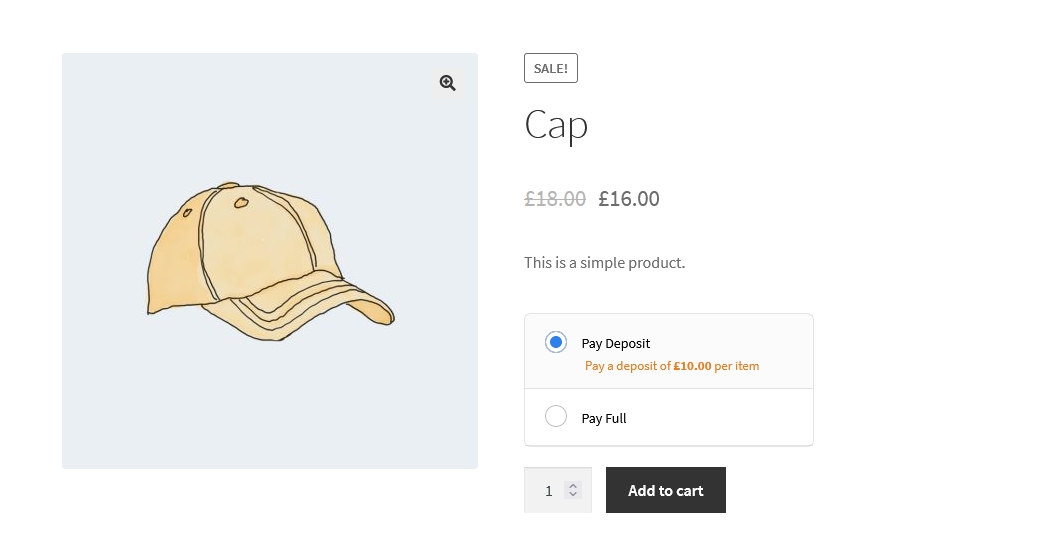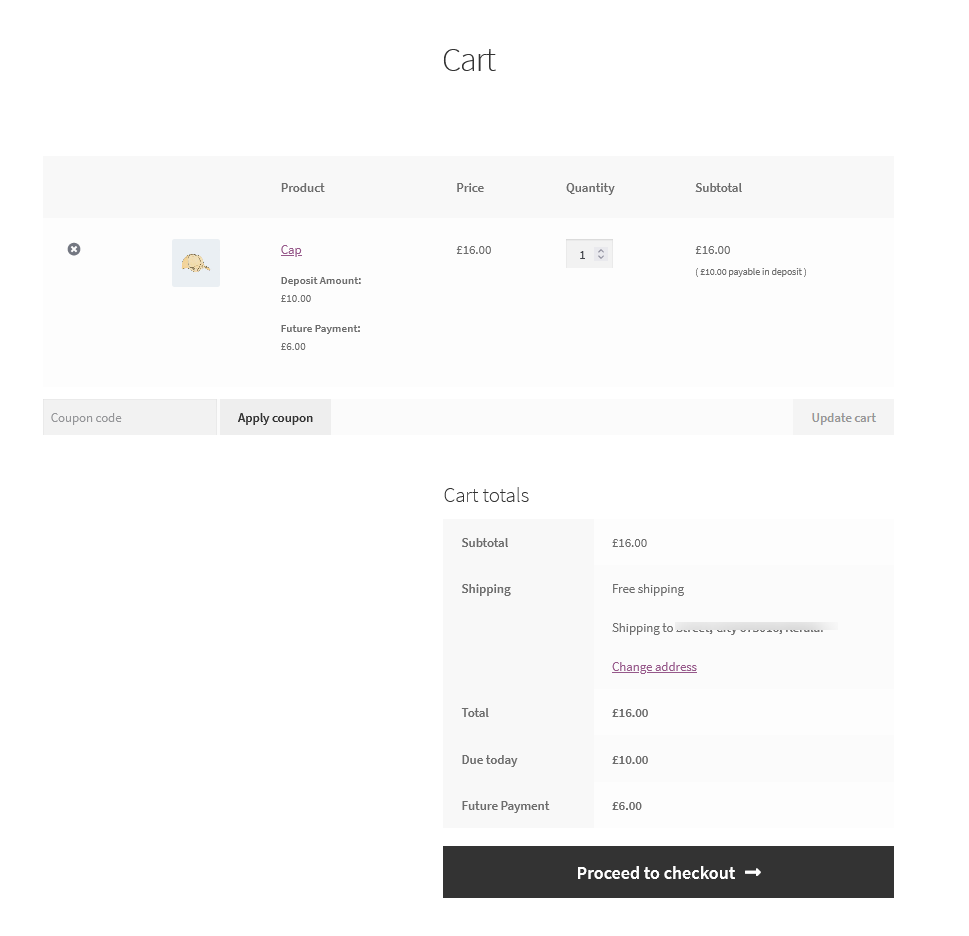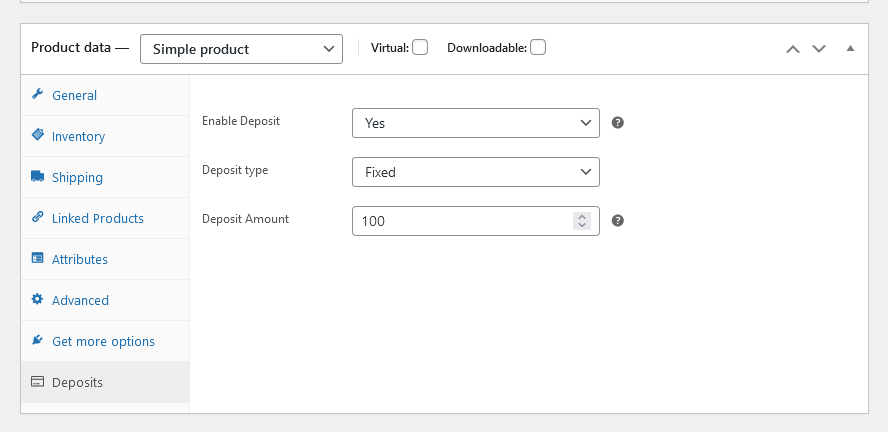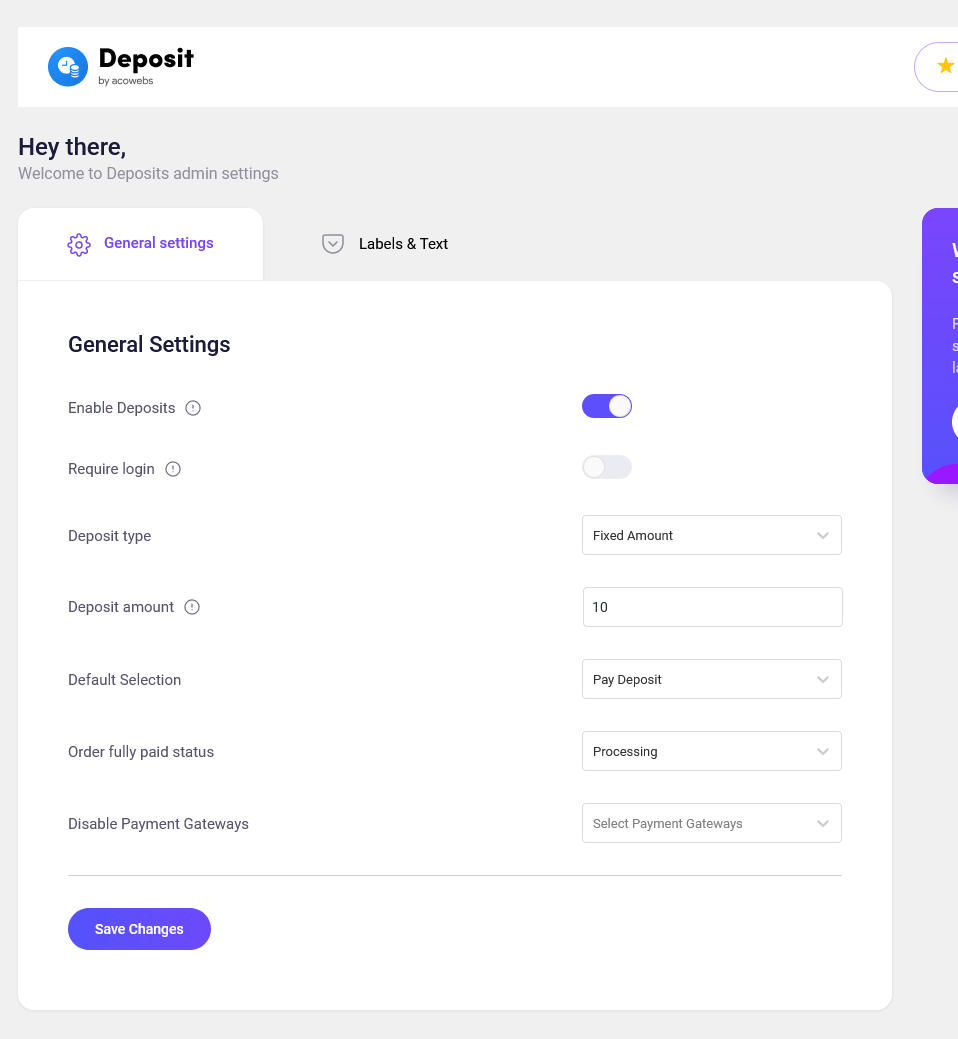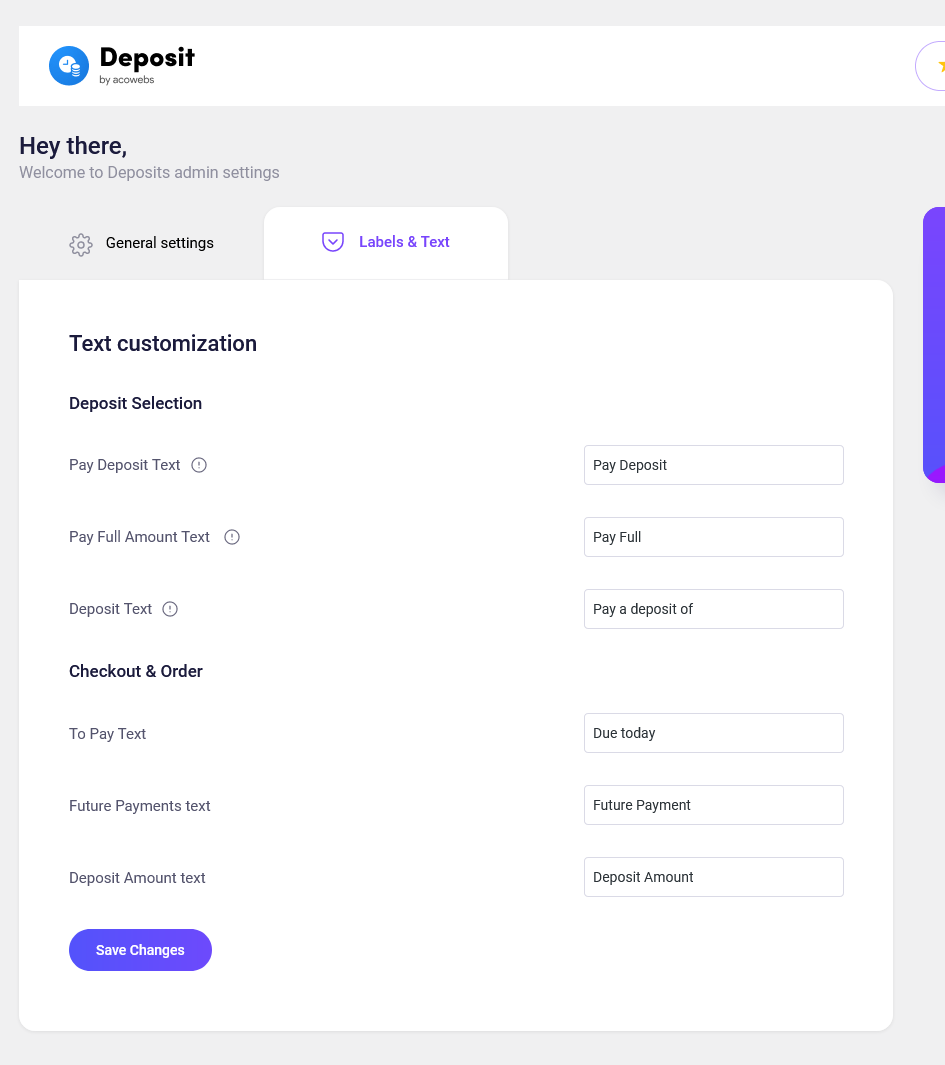Description
WooCommerce Deposits and Partial Payments Plugin helps customers to make payments for the products they buy using a partial payment or a deposit. With the partial payment WooCommerce extension, you can handle the partial payments, force a deposit or let customers pay a percentage or a fixed price upfront.
When having an option to purchase by making partial payments for their favorite products, the customers develop a unique interest in your products. It is more likely that customers return to your store and find WooCommerce partial payments plans helpful for them to purchase products that they wouldn’t go for in the absence of the option.
Enhance customer loyalty with Woocommerce deposits and part payments plugin and let your customers split the payment for their order, pay a deposit and pay the remaining later.
Try the Demo | Documents | Pro Version
How to Manage WooCommerce Deposits Settings?
Once you activate the Woocommerce Partial Payments plugin, choose the Deposits menu in the left menu bar of WordPress. You can use the option to manage the Deposits settings using the available choices provided.
With the WooCommerce payment plan plugin, you can sell the products and services where it is ideal to request partial payments like custom-made products, event space rental, etc.
You can win the customers’ trust by allowing them to make part payments for the product beforehand by improving the reliability. You can also offer a favorable service to the users to retain your orders with the WooCommerce partial payment plugin.
Check out our video demo on how this works:
BASIC FEATURES
Acowebs WooCommerce partial payments plugin can let you enhance your credibility, especially when you focus on selling high-cost products. High-end price products can lose customers on a large scale since they can’t afford to pay the whole amount in one go.
Rather than being a reliable plugin, the Woocommerce deposit plugin lets your customers shop with ease and enjoy the benefits of paying in installments.
Here are the features of the Woocommerce partial payment plugin-free version:
🔹 Make store-wide options to enable or disable the WooCommerce deposits
🔹 Let the customer place the order with the full amount or deposits as they wish
🔹 Control the use of deposits and partial payments for the unauthenticated end-users
🔹 Deposits can be made through a fixed amount or percentage of the whole amount
🔹 Product level custom WooCommerce deposits settings and global level settings
🔹 Enable and disable deposits for particular products
🔹 Customers can make the balance amount payable through the account login
🔹 Option to disable specific payment gateways while making checkout for the product orders
🔹 Can customize the plugin texts and labels
🔹 Translation support
DEMO – CHECK THIS OUT IN REAL
🔗 Front end Demo
🔗 Backend Demo
PREMIUM FEATURES
We all have made the deposits to buy an amazing product in the favorites and opted to pay the balance later while taking your time. This, when coming to the online payments and e-commerce stores, customers opt to purchase your products at the very moment because the Woocommerce part payments plugin has allowed paying to make deposits. The deposits for the WooCommerce plugin can let your customers benefit from the down payment, which lets them grab the wished product without bearing the burden of making the entire payment in one go.
Here are the features of the Woocommerce partial payment plugin-premium version:
👉 All features on Woocommerce Partial payments free version
👉 Flexible Payment plans
👉 Implement deposits on checkout
👉 Send email reminders notification for balance payment
👉 Send email notifications to client & admin based on the deposit creation/payments
👉 Category based deposits
👉 User roles based Deposits
👉 Force deposit
👉 User roles restriction
👉 Fee, tax, shipping, and coupon handling with WooCommerce deposits
👉 Stock management based on deposit.
👉 Assign multiple payment plans for a single product
👉 Payment schedules as per days, weeks, months, or year
PRO-Version – CHECK THIS OUT
Check how WooCommerce deposits plugin options are created!
🔗 Front end Demo
🔗 Backend Demo
Why Acowebs?
Acowebs behold the expert panel of WordPress and Shopify developers with ample expertise in offering you the best WooCommerce plugins. We embrace a versatile approach to offer a high-end User Experience with exceptional features offered by our WordPress Plugins. Our team develops feature-driven Shopify apps, WooCommerce, and WordPress plugins with great expertise in WordPress plugin development offering stunning UX. Our dedicated team of experts focuses on leveraging your e-commerce stores with excellent software solutions. Being an award-winning software firm, our successful journey has won the trust of more than 50,000 customers from 130+ countries.
Check out our other WordPress plugins here.
What our customer says:
“The Deposits for woocommerce plugin is simple and works perfectly with my needs of offering down payment options to the customers. Thanks to the prompt support from the developer team wherever in need.”
“The plugin was amazing and could help me out with optimization of e-commerce stores with partial payments option. This has helped us to win more customers and purchases. “
OTHER USEFUL LINKS
🔹 Find all PRO features
🔹 Documentation
🔹 Find Our Other Plugins
🔹 Support Ticket
🔹 Facebook
🔹 Twitter
🔹 YouTube
Screenshots
Installation
Installing “Deposits & Partial Payments for WooCommerce” can be done either by searching for “Deposits & Partial Payments for WooCommerce” via the “Plugins > Add New” screen in your WordPress dashboard, or by using the following steps:
- Download the plugin via WordPress.org
- Upload the ZIP file through the ‘Plugins > Add New > Upload’ screen in your WordPress dashboard
- Activate the plugin through the ‘Plugins’ menu in WordPress
FAQ
-
What type of deposits is available in the Woocommerce partial payment plugin?
-
With the partial payment WooCommerce plugin free version, you can gather the deposits as per the fixed amount or the percentage of the product price.
-
Are deposits refundable with the WooCommerce partial payment plugin?
-
Yes, with the Woocommerce Deposits & Partial Payments plugin, the deposits are refundable but it needs to be refunded manually from the order placed.
Reviews
Contributors & Developers
“Deposits & Partial Payments for WooCommerce” is open source software. The following people have contributed to this plugin.
Contributors“Deposits & Partial Payments for WooCommerce” has been translated into 8 locales. Thank you to the translators for their contributions.
Translate “Deposits & Partial Payments for WooCommerce” into your language.
Interested in development?
Browse the code, check out the SVN repository, or subscribe to the development log by RSS.
Changelog
1.1.19
- Support for WordPress 6.5
- Support for WooCommerce 8.7
1.1.18
- Bug fix
- Support for WooCommerce 8.6
1.1.17
- Bug fix
- Support for WooCommerce 8.4
1.1.16
- Support for WordPress 6.4
1.1.15
- Bug fix
1.1.14
- Support for WooCommerce 8.2
1.1.13
- Support for WordPress 6.3
- Support for WooCommerce 8
- compatible with High-Performance Order Storage/COT.
1.1.12
- New filters added.
- Support for WooCommerce 7.8
1.1.11
- Support for WooCommerce 7.5
- Bug fix
1.1.10
- Deposit shortcode update
1.1.9
- Support for WordPress 6.2
- Support for WooCommerce 7.5
1.1.8
- Support for WooCommerce 7.4
1.1.7
- Support for WooCommerce 7.3
1.1.6
- Support for WooCommerce 7.1
1.1.5
- Support for WordPress 6.1
1.1.4
- Bug fix
1.1.3
- Support for WooCommerce 7
- Product variation fix
1.1.2
- Coupons usage limit fix
1.1.1
- Translation update
1.1.0
- Support for WooCommerce 6.9
- Added support for “Acowebs Woocommerce Dynamic Pricing” plugin
1.0.16
- Support for WooCommerce 6.8
1.0.15
- Support for WooCommerce 6.7
1.0.14
- Support for WordPress 6
- Support for WooCommerce 6.6
1.0.13
- Bug fix
1.0.12
- Support for WooCommerce 6.4
- Bug fix
1.0.11
- Support for WooCommerce 6.3
- Bug fix
1.0.10
- Support for WooCommerce 6.2
1.0.9
- Support for WordPress 5.9
1.0.8
- Bug fix
1.0.7
- Support for WooCommerce 6.1
- Bug fix
1.0.6
- Bug fix
1.0.5
- Support for WooCommerce 6
1.0.4
- Support for WooCommerce 5.9
- Bug fix
1.0.3
- Support for WooCommerce 5.7
1.0.2
- Support for WooCommerce 5.6
1.0.1
- Support for WooCommerce 5.5 and WordPress 5.8
1.0.0
- Initial release (beta)